Are you tired of getting locked out of your Android phone because you forgot your Google account login details? We understand the frustration of having your phone data protected by FRP (Factory Reset Protection) and not being able to access it after a restore. Luckily, there’s a solution: Remote Gsmedge APK.
Developed specifically to bypass FRP, Remote Gsmedge Apk is the easiest way to regain access to your phone. After restoring your device, simply use the Remote Gsmedge app to bypass FRP and unlock your phone without needing your Google account login details. Say goodbye to the stress of being locked out of your phone with Remote Gsmedge Apk.
| 📌 App Name | Remote Gsmedge Apk |
| 🩸 Update | 1 Day Ago |
| 💥 Genre | Entertainment |
| 🚨 Publisher | Sajid Raza |
| 🔴 Version | 1.0 |
| 🔺 Size | 28.49 MB |
| 🧨 MOD Info | Free |
| 🚩 Get it on | Playstore |
Also visit our gaming tools such as the TXD tool, ff Mod menu, and Bellara Injector VIP APK.
What is FRP [Factory Reset Protection]?
Factory Reset Protection is an important security feature in Android devices. When you restore your smartphone, you’ll need to enter your previous Gmail username and password to access your device’s home screen. This is a great way to protect your data from scammers or snatchers.
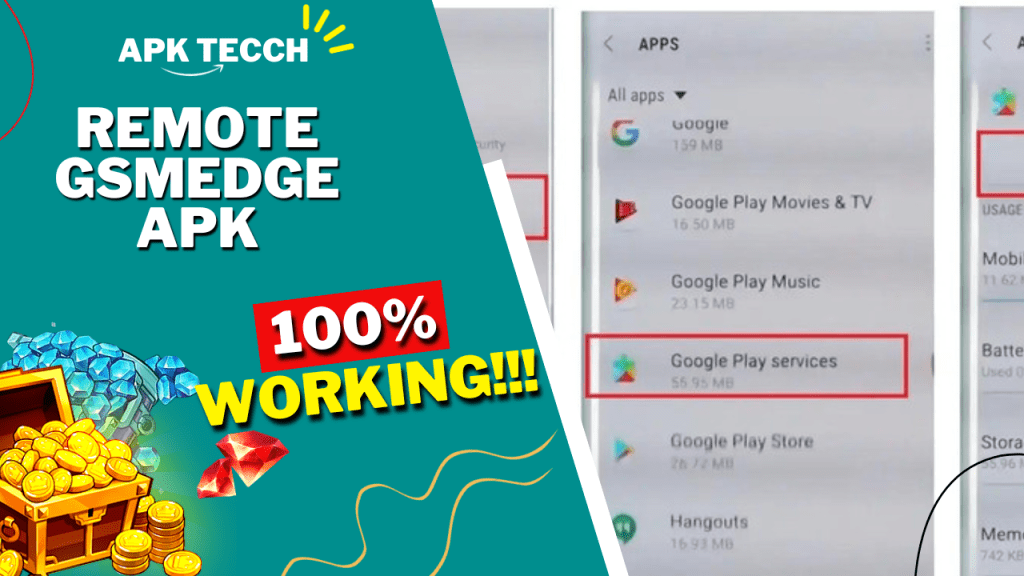
However, there are times when we may forget our Gmail access and face trouble after resetting our mobile. But don’t worry! With Remote Gsmedge Apk, you can easily bypass FRP and regain access to your device without needing your Gmail login details. Say goodbye to the stress of forgetting your login and hello to the convenience of Remote Gsmedge Apk.
Pros:
- It protects the data of the actual owner.
- It denied access to any unknown (maybe scammer or theft) Gmail.
- Without Gmail verification, no one can use your Android device.
Step to Enable FRP:
- Go to the account setting.
- Add your Gmail account (if no Gmail account is connected).
- This will enable FRP automatically.
Step to Disable FRP:
- Open the account setting screen.
- Delete your all Gmail.
- This will disable FRP automatically.
How Remote 1 Gsmedge APK-Bypass FRP?
It helps in bypassing FRP lock. For bypassing Factory Reset Protection, different tools are used for other devices. The Gsmedge application works smoothly, especially for Samsung devices. It is beneficial to troubleshoot the problem by overwriting the new Gmail logins on the previous one.
Before resetting or restoring your phone, disable Factory Reset Protection in the setting first. This method is safer and more accessible than any other way.
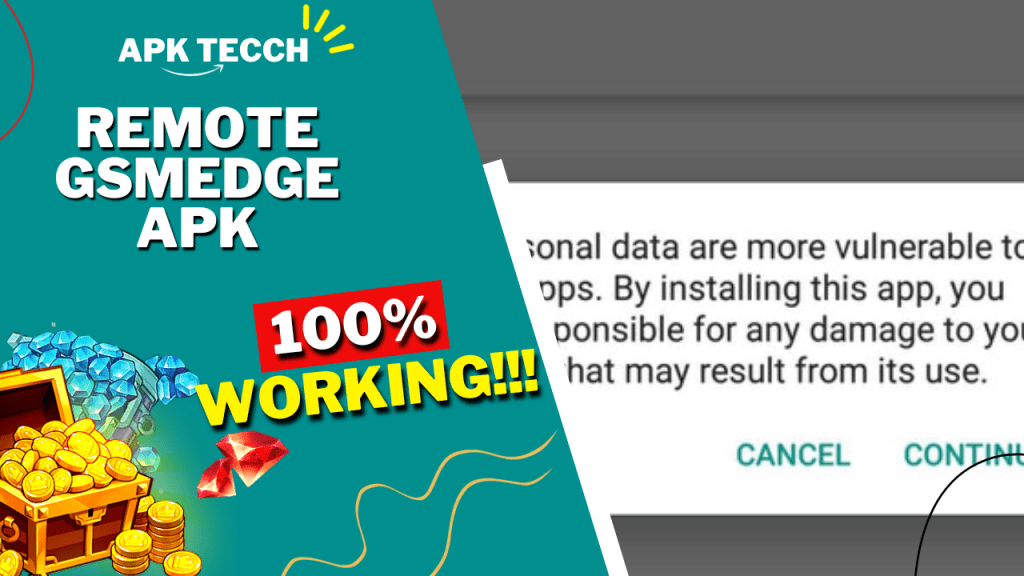
STEPS – Use Remote Gsmedge APK
- Switch on your smartphone.
Join an internet connection. - Press the Home Button more than two times.
- This will take you to a new interface.
- Touch on the “Talk Club” setting.
- Again press the Home Key 3 times now.
- Then go to help and feedback >go to Voice access.
- Choose, and get started with voice access.
- Now move to the user icon and click on terms and privacy policy.
- Touch on cancel to exit the process.
- You will see a bookmark, go with it, and open the save section.
- Install the application “quick shortcut maker.”
- Now hold on to the app icon to enter the system app option.
- After that, turn off the “Google account manager”.
- Open this time system app and block it.
- Tap on the quick shortcut maker and choose the main file gsm edge APK.
- Now to the account creation section.
- Add a new account.
- Close all processes.
- Do all steps on screen now.
- Restart the handset. All will be good.
- All done.
Features:
Gesmedge APK – The Ultimate FRP Bypass Tool:
Gesmedge APK is a powerful tool designed to bypass FRP (Factory Reset Protection) on your Android device. Here are some key features that make it the go-to tool for FRP bypass:
No Specific Requirements Needed:
One of the best things about Gesmedge APK is that it needs no specific requirements to operate. You can use this tool on any Android device, regardless of the brand or model.
Works Effectively on ZTE and Samsung Devices:
While Gesmedge APK works on all Android devices, it’s particularly effective on ZTE and Samsung devices. If you’re using a ZTE device, Gesmedge APK is highly recommended.
No Virus or Harm Will occur:
You don’t have to worry about viruses or harm to your device when using Gesmedge APK. This tool is safe and secure, and you can trust it to get the job done without compromising your device’s security.
Safe and Secure Application:
Gesmedge APK is constantly updated to ensure that it remains safe and secure. You can rest assured that you’re using a reliable and trustworthy tool for bypassing FRP.
Updated Version
The latest version of Gesmedge APK is always available for download, ensuring that you have access to the most up-to-date tool for bypassing FRP.
Free of Cost
Best of all, Gesmedge APK is completely free of cost. You don’t have to spend a penny to enjoy all the benefits of this powerful FRP bypass tool.
In conclusion, Gesmedge APK is the ultimate tool for bypassing FRP on your Android device. It’s safe, effective, and easy to use – and best of all, it’s free! Download Gesmedge APK today and enjoy the peace of mind that comes with having a reliable FRP bypass tool at your fingertips.
How to Install & Download Remote Gsmedge Bypass?
Last Words About Remote 1 Gsmedge APK
Remote 1 Gsmedge APK is highly recommended in case of bypass. It works effectively and straightforwardly to help get rid of the problem. If you are not getting the points as mentioned earlier, use Remote Gsmedge APK. Then check out the below video. I hope this will work for you because each step is explained very clearly in the given video.
Frequently Asked Questions-FAQS
Will Gsm Edge work for my android cell?
Gsm Edge application works perfectly on Samsung models and ZTE devices.
Is Remote 1 Gsm Edge is free?
Yea, you can download and use this application without paying a single penny.
How to bypass FRP?
Download and install now Remote Gsm Edge Apk. Before performing an action, read this article carefully and also watch the video below.
Is the application safe?
Yes, it is completely safe and secure to use.
Before Installing This Apk, Must Delete the Previous Version of the APK